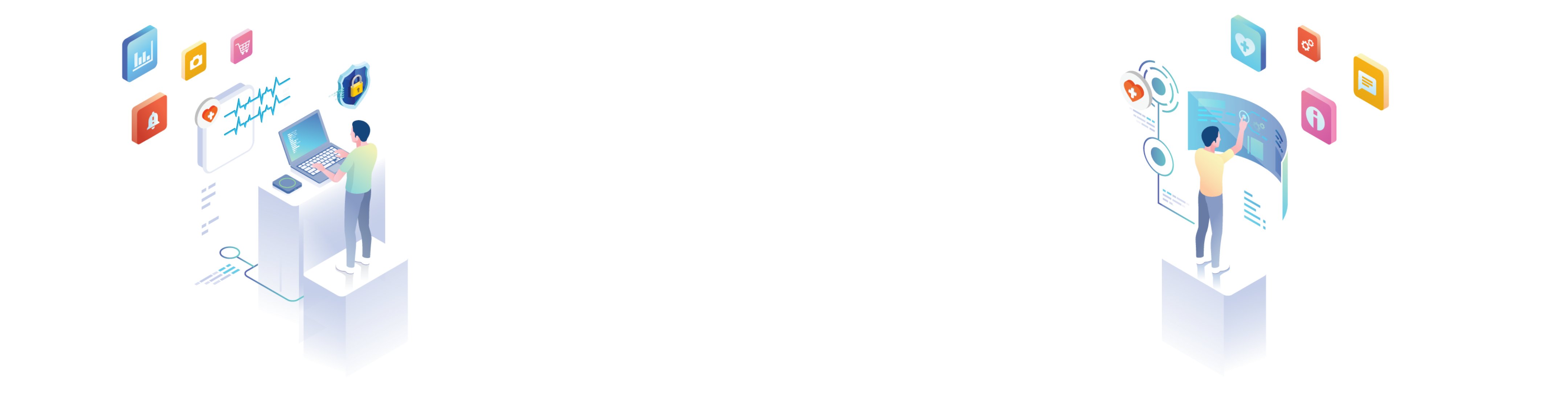


HealthBeats® Support
Seek assistance from the relevant category
Getting Started
Medical Devices
Profile
Payment
iHealth® Feel (BP5) Wireless Blood Pressure Monitor

How do I set up my device for the first time?

To set up your device for the first time, please follow these general steps:
- Ensure the device is charged.
- Turn on Bluetooth on your phone.
- Follow the on-screen instructions in the app to pair your device with your phone.
If the issue persists, contact your Provider or HealthBeats® Support for further assistance.
What to do if my device won’t pair with my phone?

If your device won’t pair with your phone, please try the following:
- Check your Bluetooth connection.
- Ensure your HealthBeats® app is updated to the latest version.
- Restart both your app and Bluetooth.
- Restart your phone.
If the issue persists, contact your Provider or HealthBeats® Support for further assistance.
What should I do if I encounter error messages during the measurement?

If you encounter error messages during the measurement, please:
- Refer to the following for error code explanations:
Bluetooth Connection Issue
Ensure the meter is switched on and has sufficient battery capacity.
Fail to Detect Blood Pressure
Ensure cuff is positioned at your heart level and stay still during measurement.
Incorrect Cuff Placement
Ensure cuff is placed on your upper arm and above your elbow. Ensure the cuff is tight enough to fit two fingers.
Blood Pressure Meter Low On Battery
Your meter is low on battery. Please charge your meter for at least 15 minutes.
Measurement Error
Wait for 5 minutes to measure again. - Check the device’s display or app for any additional troubleshooting information.
- Ensure the device is set up and positioned correctly.
- Restart the device and take the measurement again.
If the issue persists, contact your Provider or HealthBeats® Support for further assistance.
What should I do if my device is not working properly?

If your device is not working properly:
- Check for any visible damage.
- Ensure the device is charged.
- Verify that the app is up to date.
- Follow the on-screen instructions in the app to troubleshoot.
If the issue persists, contact your Provider or HealthBeats® Support for further assistance.
iHealth® Neo (BP5S) Smart Arm Blood Pressure Monitor

How do I set up my device for the first time?

To set up your device for the first time, please follow these general steps:
- Ensure the device is charged.
- Turn on Bluetooth on your phone.
- Follow the on-screen instructions in the app to pair your device with your phone.
If the issue persists, contact your Provider or HealthBeats® Support for further assistance.
What to do if my device won’t pair with my phone?

If your device won’t pair with your phone, please try the following:
- Check your Bluetooth connection.
- Ensure your HealthBeats® app is updated to the latest version.
- Restart both your app and Bluetooth.
- Restart your phone.
If the issue persists, contact your Provider or HealthBeats® Support for further assistance.
What should I do if I encounter error messages during the measurement?

If you encounter error messages during the measurement, please:
- Refer to the following for error code explanations:
Bluetooth Connection Issue
Ensure the meter is switched on and has sufficient battery capacity.
Fail to Detect Blood Pressure (Display shows “Er0”, “Er1” or “Er2”)
Ensure cuff is positioned at your heart level and stay still during measurement.
Incorrect Cuff Placement (Display shows “Er3” or “Er4”)
Ensure cuff is placed on your upper arm and above your elbow. Ensure cuff is tight enough to fit two fingers.
Blood Pressure Meter Low On Battery (Display shows battery icon flashing)
Your meter is low on battery. Please charge your meter for at least 15 minutes.
Measurement Error
Wait for 5 minutes to measure again. - Check the device’s display or app for any additional troubleshooting information.
- Ensure the device is set up and positioned correctly.
- Restart the device and take the measurement again.
If the issue persists, contact your Provider or HealthBeats® Support for further assistance.
What should I do if my device is not working properly?

If your device is not working properly:
- Check for any visible damage.
- Ensure the device is charged.
- Verify that the app is up to date.
- Follow the on-screen instructions in the app to troubleshoot.
If the issue persists, contact your Provider or HealthBeats® Support for further assistance.
Andesfit (ADF-B180) Blood Pressure Monitor

How do I set up my device for the first time?

To set up your device for the first time, please follow these general steps:
- Ensure the device has fresh batteries.
- Turn on Bluetooth on your phone.
- Follow the on-screen instructions in the app to pair your device with your phone.
If the issue persists, contact your Provider or HealthBeats® Support for further assistance.
What to do if my device won’t pair with my phone?

If your device won’t pair with your phone, please try the following:
- Check your Bluetooth connection.
- Ensure your HealthBeats® app is updated to the latest version.
- Restart both your app and Bluetooth.
- Restart your phone.
If the issue persists, contact your Provider or HealthBeats® Support for further assistance.
What should I do if I encounter error messages during the measurement?

If you encounter error messages during the measurement, please:
- Refer to the following for error code explanations:
Bluetooth Connection Issue
Ensure the meter is switched on and has sufficient battery capacity.
Incorrect Cuff Placement (Display shows “Er1”)
Ensure cuff is placed on your upper arm and above your elbow. Ensure cuff is tight enough to fit two fingers.
Cuff Unable to Inflate (Display shows “Er3”)
Ensure cuff is placed on your upper arm and above your elbow. Ensure air plug is properly inserted.
Measurement Error
Wait for 5 minutes to measure again. - Check the device’s display or app for any additional troubleshooting information.
- Ensure the device is set up and positioned correctly.
- Restart the device and take the measurement again.
If the issue persists, contact your Provider or HealthBeats® Support for further assistance.
What should I do if my device is not working properly?

If your device is not working properly:
- Check for any visible damage or loose connections.
- Ensure the device has batteries.
- Verify that the app is up to date.
- Follow the on-screen instructions in the app to troubleshoot.
If the issue persists, contact your Provider or HealthBeats® Support for further assistance.
iHealth® Smart (BG5S) Wireless Gluco-Monitoring System

How do I set up my device for the first time?

To set up your device for the first time, please follow these general steps:
- Ensure the device is charged.
- Turn on Bluetooth on your phone.
- Follow the on-screen instructions in the app to pair your device with your phone.
If the issue persists, contact your Provider or HealthBeats® Support for further assistance.
What to do if my device won’t pair with my phone?

If your device won’t pair with your phone, please try the following:
- Check your Bluetooth connection.
- Ensure your HealthBeats® app is updated to the latest version.
- Restart both your app and Bluetooth.
- Restart your phone.
If the issue persists, contact your Provider or HealthBeats® Support for further assistance.
What should I do if I encounter error messages during the measurement?

If you encounter error messages during the measurement, please:
- Refer to the following for error code explanations:
Bluetooth Connection Issue
Ensure the glucometer is switched on and has sufficient battery capacity.
No Test Strip Detected (Display shows “E1”)
Ensure the test strip is inserted properly. Retake this Care Task measurement with a new test strip.
Unknown Moisture Detected (Display shows “E3”)
Strip is used or damp, discard the test strip and repeat the test with a new strip.
Problem with Glucometer (Display shows “E2” or “E4”)
You will either see the error code E2 or E4 display on the glucometer. Retake this Care Task measurement with a new test strip.
Measurement Error
Wait for 5 minutes to measure again. - Check the device’s display or app for any additional troubleshooting information.
- Ensure the device is set up and positioned correctly.
- Restart the device and take the measurement again.
If the issue persists, contact your Provider or HealthBeats® Support for further assistance.
What should I do if my device is not working properly?

If your device is not working properly:
- Check for any visible damage.
- Ensure the device is charged.
- Verify that the app is up to date.
- Follow the on-screen instructions in the app to troubleshoot.
If the issue persists, contact your Provider or HealthBeats® Support for further assistance.
iHealth® Air (PO3M) Wireless Pulse Oximeter

How do I set up my device for the first time?

To set up your device for the first time, please follow these general steps:
- Ensure the device is charged.
- Turn on Bluetooth on your phone.
- Follow the on-screen instructions in the app to pair your device with your phone.
If the issue persists, contact your Provider or HealthBeats® Support for further assistance.
What to do if my device won’t pair with my phone?

If your device won’t pair with your phone, please try the following:
- Check your Bluetooth connection.
- Ensure your HealthBeats® app is updated to the latest version.
- Restart both your app and Bluetooth.
- Restart your phone.
If the issue persists, contact your Provider or HealthBeats® Support for further assistance.
What should I do if I encounter error messages during the measurement?

If you encounter error messages during the measurement, please:
- Refer to the following for error code explanations:
Bluetooth Connection Issue
Ensure the oximeter is switched on and has sufficient battery capacity.
Measurement Error
Ensure your index finger is fully positioned inside the device. - Check the device’s display or app for any additional troubleshooting information.
- Ensure the device is set up and positioned correctly.
- Restart the device and take the measurement again.
If the issue persists, contact your Provider or HealthBeats® Support for further assistance.
What should I do if my device is not working properly?

If your device is not working properly:
- Check for any visible damage.
- Ensure the device is charged.
- Verify that the app is up to date.
- Follow the on-screen instructions in the app to troubleshoot.
If the issue persists, contact your Provider or HealthBeats® Support for further assistance.
Andesfit (ADF-B06) Bluetooth 4.0 Pulse Oximeter

How do I set up my device for the first time?

To set up your device for the first time, please follow these general steps:
- Ensure the device has fresh batteries.
- Turn on Bluetooth on your phone.
- Follow the on-screen instructions in the app to pair your device with your phone.
If the issue persists, contact your Provider or HealthBeats® Support for further assistance.
What to do if my device won’t pair with my phone?

If your device won’t pair with your phone, please try the following:
- Check your Bluetooth connection.
- Ensure your HealthBeats® app is updated to the latest version.
- Restart both your app and Bluetooth.
- Restart your phone.
If the issue persists, contact your Provider or HealthBeats® Support for further assistance.
What should I do if I encounter error messages during the measurement?

If you encounter error messages during the measurement, please:
- Refer to the following for error code explanations:
Bluetooth Connection Issue
Ensure the oximeter is switched on and has sufficient battery capacity.
Measurement Error
Ensure your index finger is fully positioned inside the device. - Check the device’s display or app for any additional troubleshooting information.
- Ensure the device is set up and positioned correctly.
- Restart the device and take the measurement again.
If the issue persists, contact your Provider or HealthBeats® Support for further assistance.
What should I do if my device is not working properly?

If your device is not working properly:
- Check for any visible damage.
- Ensure the device has batteries.
- Verify that the app is up to date.
- Follow the on-screen instructions in the app to troubleshoot.
If the issue persists, contact your Provider or HealthBeats® Support for further assistance.
iHealth® Lina (HS2) Wireless Scale

How do I set up my device for the first time?

To set up your device for the first time, please follow these general steps:
- Ensure the device has fresh batteries.
- Turn on Bluetooth on your phone.
- Follow the on-screen instructions in the app to pair your device with your phone.
If the issue persists, contact your Provider or HealthBeats® Support for further assistance.
What to do if my device won’t pair with my phone?

If your device won’t pair with your phone, please try the following:
- Check your Bluetooth connection.
- Ensure your HealthBeats app is updated to the latest version.
- Restart both your app and Bluetooth.
- Restart your phone.
If the issue persists, contact your Provider or HealthBeats® Support for further assistance.
What should I do if I encounter error messages during the measurement?

If you encounter error messages during the measurement, please:
- Refer to the following for error code explanations:
Bluetooth Connection Issue
Ensure the scale is switched on and has sufficient battery capacity.
Measurement Error (Display shows “Er0”, “Er2”, “Er4” or “Er10”)
Tap the ‘Retake measurement’ button. Please step off the scale and step on again. - Check the device’s display or app for any additional troubleshooting information.
- Ensure the device is set up and positioned correctly.
- Restart the device and take the measurement again.
If the issue persists, contact your Provider or HealthBeats® Support for further assistance.
What should I do if my device is not working properly?

If your device is not working properly:
- Check for any visible damage.
- Ensure the device has batteries.
- Verify that the app is up to date.
- Follow the on-screen instructions in the app to troubleshoot.
If the issue persists, contact your Provider or HealthBeats® Support for further assistance.
iHealth® Nexus (HS2S) Wireless Body Composition Scale

How do I set up my device for the first time?

To set up your device for the first time, please follow these general steps:
- Ensure the device has fresh batteries.
- Turn on Bluetooth on your phone.
- Follow the on-screen instructions in the app to pair your device with your phone.
If the issue persists, contact your Provider or HealthBeats® Support for further assistance.
What to do if my device won’t pair with my phone?

If your device won’t pair with your phone, please try the following:
- Check your Bluetooth connection.
- Ensure your HealthBeats® app is updated to the latest version.
- Restart both your app and Bluetooth.
- Restart your phone.
If the issue persists, contact your Provider or HealthBeats® Support for further assistance.
What should I do if I encounter error messages during the measurement?

If you encounter error messages during the measurement, please:
- Refer to the following for error code explanations:
Bluetooth Connection Issue
Ensure the scale is switched on and has sufficient battery capacity.
Measurement Error
Tap the ‘retake measurement’ button. Please step off the scale and step on again. - Check the device’s display or app for any additional troubleshooting information.
- Ensure the device is set up and positioned correctly.
- Restart the device and take the measurement again.
If the issue persists, contact your Provider or HealthBeats® Support for further assistance.
What should I do if my device is not working properly?

If your device is not working properly:
- Check for any visible damage.
- Ensure the device has batteries.
- Verify that the app is up to date.
- Follow the on-screen instructions in the app to troubleshoot.
If the issue persists, contact your Provider or HealthBeats® Support for further assistance.
Andesfit (ADF-B33A) Wireless Thermometer

How do I set up my device for the first time?

To set up your device for the first time, please follow these general steps:
- Ensure the device has fresh batteries.
- Turn on Bluetooth on your phone.
- Follow the on-screen instructions in the app to pair your device with your phone.
If the issue persists, contact your Provider or HealthBeats® Support for further assistance.
What to do if my device won’t pair with my phone?

If your device won’t pair with your phone, please try the following:
- Check your Bluetooth connection.
- Ensure your HealthBeats® app is updated to the latest version.
- Restart both your app and Bluetooth.
- Restart your phone.
If the issue persists, contact your Provider or HealthBeats® Support for further assistance.
What should I do if I encounter error messages during the measurement?

If you encounter error messages during the measurement, please:
- Refer to the following for error code explanations:
Bluetooth Connection Issue
Ensure the thermometer is switched on and has sufficient battery capacity.
Measurement Error
Please wait for a minute and tap the ‘Retake measurement’ button. - Check the device’s display or app for any additional troubleshooting information.
- Ensure the device is set up and positioned correctly.
- Restart the device and take the measurement again.
If the issue persists, contact your Provider or HealthBeats® Support for further assistance.
What should I do if my device is not working properly?

If your device is not working properly:
- Check for any visible damage.
- Ensure the device has batteries.
- Verify that the app is up to date.
- Follow the on-screen instructions in the app to troubleshoot.
If the issue persists, contact your Provider or HealthBeats® Support for further assistance.
Download HealthBeats® App

For iOS user

To download the HealthBeats® mobile app on iOS:
- Open the App Store on your iPhone.
- Tap the Search icon at the bottom of the screen.
- In the search bar, type "HealthBeats" and press Search.
- Locate the HealthBeats app in the results.
- Tap the Get button next to the app to begin the download.
- Once downloaded, tap Open to launch the HealthBeats app.
- Follow the prompts to set up your account or log in.
For Android user

To download the HealthBeats® mobile app on Android:
- Open the Google Play Store on your Android device.
- Tap the Search bar at the top of the screen.
- Type "HealthBeats" and tap the Search button.
- Locate the HealthBeats app in the search results.
- Tap the Install button to download the app.
- Once the installation is complete, tap Open to launch the HealthBeats app.
- Follow the instructions to set up your account or log in.
Register Account

How can I register my HealthBeats® account?

To register your account
- Scroll and read the full Privacy Policy in order to tap on 'Accept & Agree' button to proceed.
- Scroll and read the full Terms of Use in order to tap on 'Accept & Agree' button to proceed.
- Enter your mobile number and click 'Send Code' button. An Invitation Code will be sent to your mobile. If your Invitation Code has expired after 5 minutes, you can tap on the 'Resend Code' button to get a new Invitation Code.
- Setup a password for your HealthBeats® account.
- Please enter the One-Time Password (OTP) sent to your mobile.
- Verifying your profile details. You can update and make edits to your demographics fields. Once you are done, tap on the 'Confirm & Proceed' button.
You are all set to use the HealthBeats® app.
Help & Support

How can I get Help & Support?

To get Help & Support:
- Select the country your are in:
- You can choose any of the options:
Email
Fill out the form and, most importantly, let us know the category of the issue you're facing. Enter your subject followed by the description. Once done, tap the 'Send' button. Our HealthBeats® support team will get back to you as soon as possible.
Contact
You can call us at our office line regarding any device, solution or service issue and we will attend to you. Note that charges for international calls may apply.
Location
You can see our office location on Google Maps, with some basic office contact information.
Forgot Password

How can I reset my mobile app password?

To reset your password:
- Tap on the 'Forgot Password' button at the mobile app login screen.
- Enter the mobile number you used to register HealthBeats® and tap on 'Next' button.
- You will received an One-Time Password (OTP) via SMS . Enter the OTP and tap on the 'Submit OTP' button. If your OTP has expired after 5 minutes, you can tap on the 'Resend OTP' button to regenerate a new OTP.
- Set a new password. Password should have at least 8 characters, include at least 1 uppercase letter, 1 lowercase letter, 1 number and 1 symbol. Once done, tap on the 'Change Password' button.
Now you are ready to login your HealthBeats® mobile app with your new password.
Biometric Login

For iOS User: Face ID

Face ID login allows you to sign in to your HealthBeats® account without entering your Mobile Number and Password.
To setup Face ID login:
To setup Face ID login:
- Navigate to IOS Settings under the Face ID & Passcode section.
- Follow the steps to set up Face ID.
- After the set up, open HealthBeats® app and tap on 'Face ID' icon button to continue.
To enable Face ID login:
- You will need to allow permission for “HealthBeats®” to use Face ID. This will allows you to log into your account faster and securely.
- Verify your account with mobile login and password information.
- Enter One-Time Pin (OTP) to verify.
Once verified, you have Face ID enabled for future login.
For Android User: Fingerprint

Fingerprint login allows you to sign in to your HealthBeats® app without entering your Mobile Number and Password.
To setup Fingerprint login:
To setup Fingerprint login:
- Navigate to Android Settings under the Biometrics & Security section.
- Follow the steps to set up Fingerprint.
- After the set up, open HealthBeats® app and tap on 'Biometric' to continue.
To enable Fingerprint login:
- You will need to allow permission for “HealthBeats®” to use Fingerprint. This will allows you to log into your account faster and securely.
- Verify your account with mobile login and password information.
- Enter One-Time Pin (OTP) to verify.
Once verified, you have Fingerprint enabled for future login.
Profile Management Settings

How to add a profile photo?

To add a profile photo:
- Tap on the 'Add' button at the default profile avatar.
- Choose either 'Take Photo' or 'Choose from Photos' option:
Take Photo
You will be required to 'Allow' permission for the HealthBeats® app to access your camera in order to take a photo. Once you've chosen a photo to use, tap the 'Use Photo' button.
Choose from Photos
You will be required to 'Allow' permission for the HealthBeats® app to access your photo gallery to upload a photo. Once you've chosen a photo to use, tap the 'Choose' button.
Your selected photo will now be displayed on the mobile app.
How to delete a profile photo?

To delete a profile photo:
- Tap on the 'Edit' button at profile photo.
- Choose 'Delete Photo' option in red.
Your photo will be deleted, and the default avatar will display on the mobile app.
How to update, change and remove Nationality?

To update or change Nationality:
- Tap on the 'Nationality' section.
- Select your Nationality from the list.
Your newly selected nationality will be updated on the mobile app.
--------
To remove Nationality:
--------
To remove Nationality:
- Tap on the 'Nationality' section.
- Tap on the 'Remove' button in red.
Your nationality will be removed on the mobile app.
How to update, change and remove Ethnic Group?

To update or change Ethnic Group:
- Tap on the 'Ethnic Group' section.
- Select your ethnic group from the list.
Your newly selected ethnic group will be updated on the mobile app.
--------
To remove Ethnic Group:
--------
To remove Ethnic Group:
- Tap on the 'Ethnic Group' section.
- Tap on the 'Remove' button in red.
Your ethnic group will be removed on the mobile app.
How to update, change and remove Spoken Language?

To update or change Spoken Language:
- Tap on the 'Spoken Language' section.
- Select your Spoken Language from the list.
Your newly selected spoken language will be updated on the mobile app.
--------
To remove Spoken Language:
--------
To remove Spoken Language:
- Tap on the 'Spoken Language' section.
- Tap on the 'Remove' button in red.
Your spoken language will be removed on the mobile app.
Account Management Settings

How to Change Password?

To change password:
- Enter your current password for your mobile app, and tap on the 'Next' button.
- Setup a new password for your HealthBeats® account. Password should have at least 8 characters, include at least 1 uppercase letter, 1 lowercase letter, 1 number and 1 symbol. Once set, enter your new password again to confirm. Tap the 'Change Password' button to proceed.
Alert Prompt: New Password Used Before
The New Password you entered has been used before. You are allowed to reuse a password only if it is beyond the 5th change in your password history.
Alert Prompt: New Password Issue
The New Password you have entered cannot be the same as your current password. Please choose a different password.
Your password has been successfully changed.
How to Delete Account?

To delete your HealthBeats Account:
- Select the reason for Deletion.
- If you have feedback to share with the team, you can enter it in the Other Comments field.
- Tap the checkboxes to acknowledge consent in order to proceed to the next step.
- Enter the One-Time Pin (OTP)
Your Delete Account request has been received and will be sent to your provider. We will keep you updated, and you will also receive an email confirming this action.
Make Payments

How do I make a payment?

To make a payment:
Open the App:
Launch the HealthBeats app on your phone.
Launch the HealthBeats app on your phone.
Log In:
Enter your username and password.
Enter your username and password.
Go to Payment:
Tap the invoice icon to access the Payment page.
Tap the invoice icon to access the Payment page.
Select Invoices:
- Choose the invoice(s) you want to pay.
- Tap the “Proceed to pay” button.
- Choose the invoice(s) you want to pay.
- Tap the “Proceed to pay” button.
Payment Summary:
- Add or select your payment method.
- Verify the payment details.
- Tap “Confirm Payment” to continue.
- Add or select your payment method.
- Verify the payment details.
- Tap “Confirm Payment” to continue.
Stripe Payment Gateway
- Enter the One-Time Password (OTP) sent to you.
- Wait for the payment to be processed.
- Enter the One-Time Password (OTP) sent to you.
- Wait for the payment to be processed.
If you need help, contact HealthBeats® Support for further assistance.
What are the payment methods?

We offer two payment methods:
- Pay Over the Counter
Visit the hospital or clinic, provide your account details, and make the payment in person. - Pay via Credit/Debit Card
Use your credit or debit card to make payments through the HealthBeats App.
Manage Payment Methods

How do I add a Credit/Debit card to my HealthBeats App?

To add a Credit/Debit card to your app:
Open the App:
Launch the HealthBeats app on your phone.
Launch the HealthBeats app on your phone.
Log In:
Enter your username and password.
Enter your username and password.
Go to Payment:
Tap the invoice icon to access the Payment page.
Tap the invoice icon to access the Payment page.
Go to Payment Preference:
Tap the payment card icon.
Tap the payment card icon.
Add Credit / Debit Card:
Tap the add icon under “Other Payment Method”.
Tap the add icon under “Other Payment Method”.
New Card:
- Enter your card details.
- Tap the “Add Card” button to save the card.
Stripe Payment Gateway
- Enter the One-Time Password (OTP) sent to you.
- Wait for your card to be verified. Once complete, your card will be ready for use.
- Enter your card details.
- Tap the “Add Card” button to save the card.
Stripe Payment Gateway
- Enter the One-Time Password (OTP) sent to you.
- Wait for your card to be verified. Once complete, your card will be ready for use.
If you need help, contact HealthBeats® Support for further assistance.
How do I remove my Credit/Debit card from the HealthBeats App?

To remove your Credit/Debit card from the app:
Open the App:
Launch the HealthBeats app on your phone.
Launch the HealthBeats app on your phone.
Log In:
Enter your username and password.
Enter your username and password.
Go to Payment:
Tap the invoice icon to access the Payment page.
Tap the invoice icon to access the Payment page.
Go to Payment Preference:
Tap the payment card icon.
Tap the payment card icon.
Select Payment Method:
Choose the card you want to delete under “Saved Payment Method”.
Choose the card you want to delete under “Saved Payment Method”.
Delete Card
- Tap the bin icon to remove the card.
- Tap the bin icon to remove the card.
If you need help, contact HealthBeats® Support for further assistance.
How do I change my default payment method?

To change your default payment method:
Open the App:
Launch the HealthBeats app on your phone.
Launch the HealthBeats app on your phone.
Log In:
Enter your username and password.
Enter your username and password.
Go to Payment:
Tap the invoice icon to access the Payment page.
Tap the invoice icon to access the Payment page.
Go to Payment Preference:
Tap the payment card icon.
Select Payment Method:
Choose the card you want to change under “Saved Payment Method”.
Change Default Payment Method:
- Enable the "Set as default" toggle button.
- Tap the “Save” button to confirm the change.
Tap the payment card icon.
Select Payment Method:
Choose the card you want to change under “Saved Payment Method”.
Change Default Payment Method:
- Enable the "Set as default" toggle button.
- Tap the “Save” button to confirm the change.
If you need help, contact HealthBeats® Support for further assistance.
How do I set up a recurring payment for my Credit/Debit card?

To set up a recurring payment for your Credit/Debit card:
Open the App:
Launch the HealthBeats app on your phone.
Launch the HealthBeats app on your phone.
Log In:
Enter your username and password.
Enter your username and password.
Go to Payment:
Tap the invoice icon to access the Payment page.
Tap the invoice icon to access the Payment page.
Go to Payment Preference:
Tap the payment card icon.
Tap the payment card icon.
Select Payment Method:
Choose the card you want to use for recurring payments under “Saved Payment Method”.
Choose the card you want to use for recurring payments under “Saved Payment Method”.
Set Up Recurring Payment:
- Enable the "Set as recurring payment" toggle button.
- Enable the "Set as recurring payment" toggle button.
- Tap the “Save” button to confirm the change.
If you need help, contact HealthBeats® Support for further assistance.
Payment Issues and Security

What should I do if I encounter payment issues?

If you encounter payment issues:
Update Your Card Information:
Ensure your credit/debit card details are current and not expired.
Ensure your credit/debit card details are current and not expired.
Check Your Account Balance:
Confirm you have sufficient funds and that your card is not blocked.
Confirm you have sufficient funds and that your card is not blocked.
Retry the Payment:
Attempt to make the payment again after verifying your details.
Attempt to make the payment again after verifying your details.
If the issue persists, contact your bank or HealthBeats® Support for further assistance.
Is my payment information secure?

Yes, your payment information is secure. We use Stripe, a leading payment processor, to handle all credit and debit card transactions. Stripe employs advanced security measures, including encryption and fraud prevention, and our app also follows best practices to keep your data safe and confidential.
Review Your Payments

How do I view my payment history?

To view your payment history:
Open the App:
Launch the HealthBeats app on your phone.
Launch the HealthBeats app on your phone.
Log In:
Enter your username and password.
Enter your username and password.
Go to Payment:
Tap the invoice icon to access the Payment page.
Tap the invoice icon to access the Payment page.
Payment History
Tap on the "History" tab to view all paid invoices.
Tap on the "History" tab to view all paid invoices.
If you need help, contact HealthBeats® Support for further assistance.
Support Request Form
Can't find the answers you're looking for? Send us a support request!
This website uses cookies.
Our website uses cookies and other similar technologies to improve our site and your online experience. By continuing to use our website, you consent to cookies being used. See our Cookies Policy to find out more.
Our website uses cookies and other similar technologies to improve our site and your online experience. By continuing to use our website, you consent to cookies being used.
See our Cookies Policy to find out more.
See our Cookies Policy to find out more.
